How to deallocate a booking (admin only)
It
is possible to remove a file / analytical number without deleting the entire
booking. It is used of the booking was confirmed by mistake or the wrong dates
were used. This can only be done by the Administrators, and if no
invoices (client or supplier) have been created.
From within the booking, click “Deallocate”:
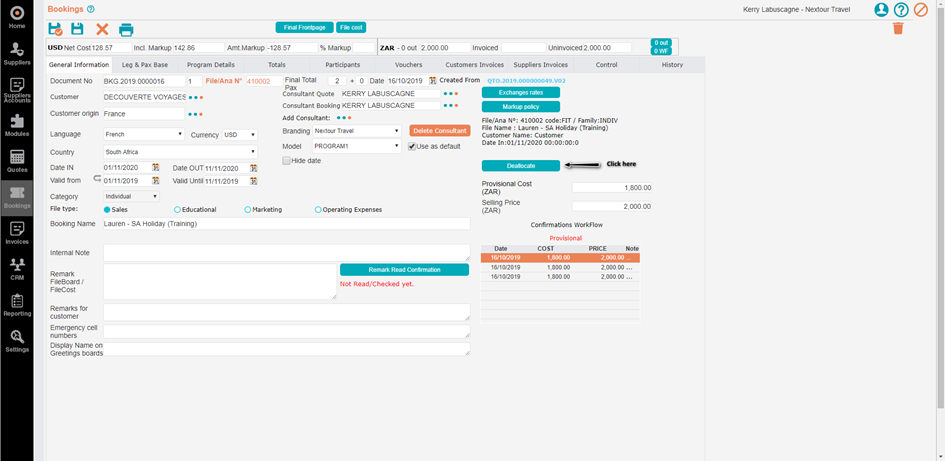
A new window will open asking if you are sure. Click “Yes”:
The document number now reverts to “PROV”, and the File / Analytical No disappears:
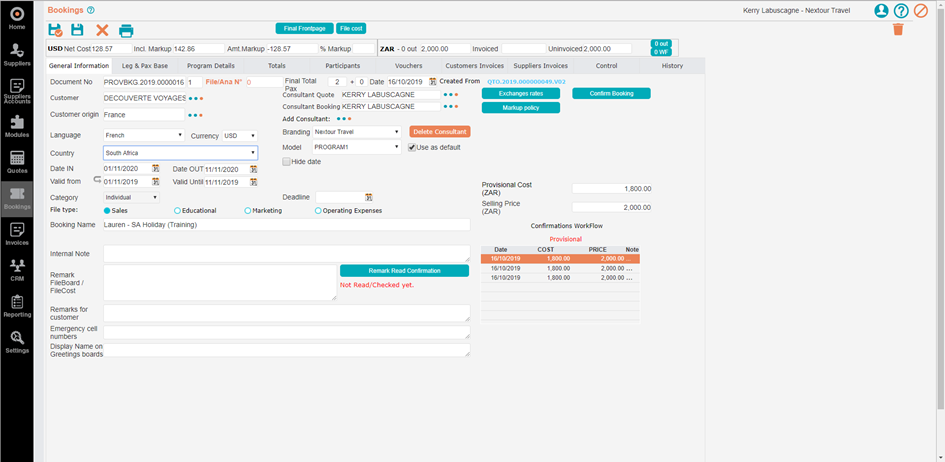
From within the booking, click “Deallocate”:
A new window will open asking if you are sure. Click “Yes”:
The document number now reverts to “PROV”, and the File / Analytical No disappears:
Related Articles
Booking Tabs Explained
In addition to the Tabs in the quote section, the booking section also contains the following Tabs: Participants: This Tab allows you to insert the traveller’s details (ie: names, DOB, passport details, etc), compile rooming lists and export a ...How to search for a booking
Select the “Bookings” Tab from the menu on the left-hand side of the screen. You are able to search for bookings using the following filters: Consultant Booking: Search by selecting the name of the consultant. Origin: Search by the location of the ...How to convert a quote into a booking
Select the “Quotes” Tab from the menu on the left-hand side of the screen. Search for and open the desired quotation. On the “General Information” Tab, select the version you would like to be converted into a booking. Click “Create Booking”: A new ...How to update a booking from a quote
Explanation: If a booking needs to be updated with additional information or amendments, it is advisable to perform these changes on the original quotation. Select the “Quotes” Tab from the menu on the left-hand side of the screen. Search for and ...How to delete a booking
Follow the steps to cancel a booking which has not been invoiced and on which no suppliers have been paid: NB: make sure to cancel all reserved suppliers to avoid cancellation fees! Select and delete any created vouchers on the booking: Under Program ...